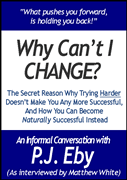Beginning today, April 5th, the Guild is using a new login system, one that looks like this:
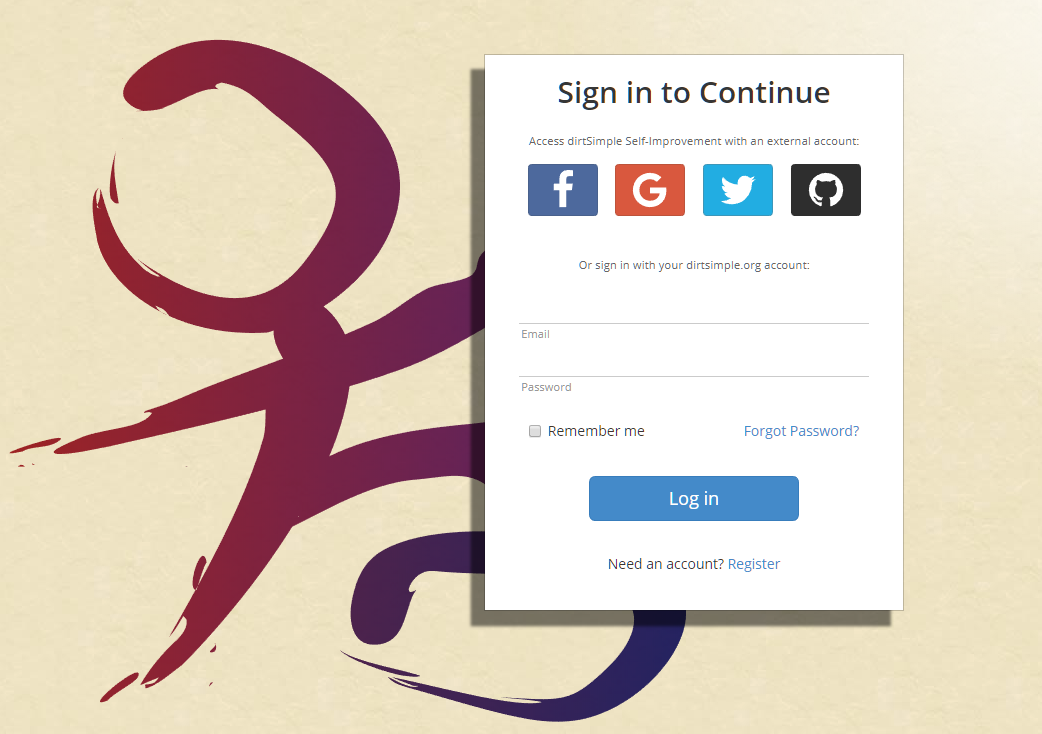
Please use your existing email + password to log in. If you’re using a password manager, you may want to look up the information before logging in, because the address of the login page has changed and your password manager will not know which login to use. (The new login page is at members.dirtsimple.org, while your password would have been saved for members.themindhackersguild.com.)
As you can see from the picture, the new system supports social login as well as email+password. Please don’t try to use social login for your first login, though, as it may create a new account instead of linking your existing one.
Instead, use your previous email and password to log in, then go to the new “Login Settings” menu entry that will be on the top right of this page after you log in. (Note: depending on what your previous password was, you may be required to change it upon logging in.)
Clicking on that will take you to the management screen for the new login system and you’ll be able to then link your account to any of your social accounts to do one-click login in future. (Since most Guild members have gmail accounts, linking with Google will let you login with one click from any browser that’s already logged into gmail.)
Note that linking your external account(s) to the Guild doesn’t enable timeline sharing or posting or what-have-you; the social login feature is for convenience, not for actual socializing.  The company behind your other account will only know that you logged into a “dirtSimple Self-Improvement” site, but not which one. (At the moment, the Guild members’ site is the only site using the login system, but the Effortless Way site will be next, and after that it will also be used for people to opt-in and take sample courses and such as well.)
The company behind your other account will only know that you logged into a “dirtSimple Self-Improvement” site, but not which one. (At the moment, the Guild members’ site is the only site using the login system, but the Effortless Way site will be next, and after that it will also be used for people to opt-in and take sample courses and such as well.)
Anyway, to recap and summarize:
- New login system, new look, at a new URL
- …but use your old email and password to log in, at least the first time
- You may have to change your password if the old one was a word that’s in the dictionary
- If you want to use social login, use the Login Settings menu item after logging in, so that you won’t have to go through email verification
- Once you’ve linked any other account(s), you’ll be able to log in with them, but email + password will also be an option
- If you want to change your existing password, you can also do so from Login Settings
If you have any questions or problems using the new login system, please let me know ASAP. Thanks!